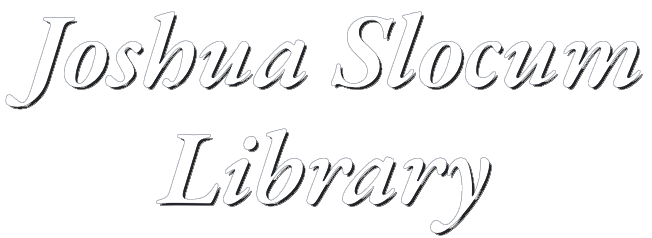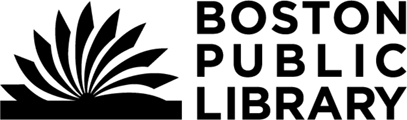In honor of the first man to circumnavigate the world alone, the library at Northeast Maritime Institute is named after Captain Joshua Slocum, who rebuilt his 36’ sloop Spray in Fairhaven, Massachusetts, and sailed it alone 46,000 miles from 1895 to 1898.
The Joshua Slocum Library is open Monday to Friday 9:00 AM to 5:00 PM. Books are available for checkout at any time.
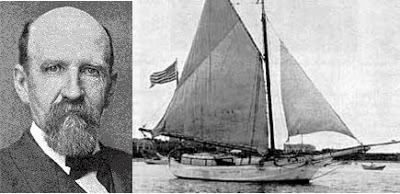
Joshua Slocum (20 February 1844 – 14 November 1909) and the Spray – the vessel he sailed around the world alone. Read more about Joshua Slocum HERE.
In honor of the first man to circumnavigate the world alone, the library at Northeast Maritime Institute is named after Captain Joshua Slocum, who rebuilt his 36’ sloop Spray in Fairhaven, Massachusetts, and sailed it alone 46,000 miles from 1895 to 1898.
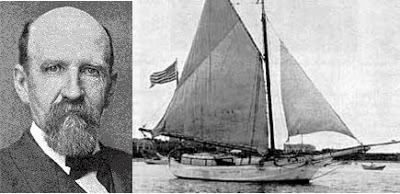
Joshua Slocum (20 February 1844 – 14 November 1909) and the Spray – the vessel he sailed around the world alone. Read more about Joshua Slocum HERE.
The Joshua Slocum Library is open Monday to Friday 9:00 AM to 5:00 PM. Books are available for checkout at any time.
Mission Statement
To equip graduates with the combination of knowledge, critical thinking, problem solving, ethical decision making, and confidence which will enable them to safely and efficiently operate, maintain, and lead maritime and ocean-related industries toward a responsible and sustainable future.
Have a Question?
Contact Us!

Director of Learning Resources
Elizabeth Winiarz
Want to Know More about Joshua Slocum?
Learn more about Joshua Slocum’s life, and his journey solo-sailing around the world.